Hi designextreme
Well, it depends of what you want.
With ATUM free you have the Stock Central view from which you can edit some fields of your products, including the stock just with a click and saving:
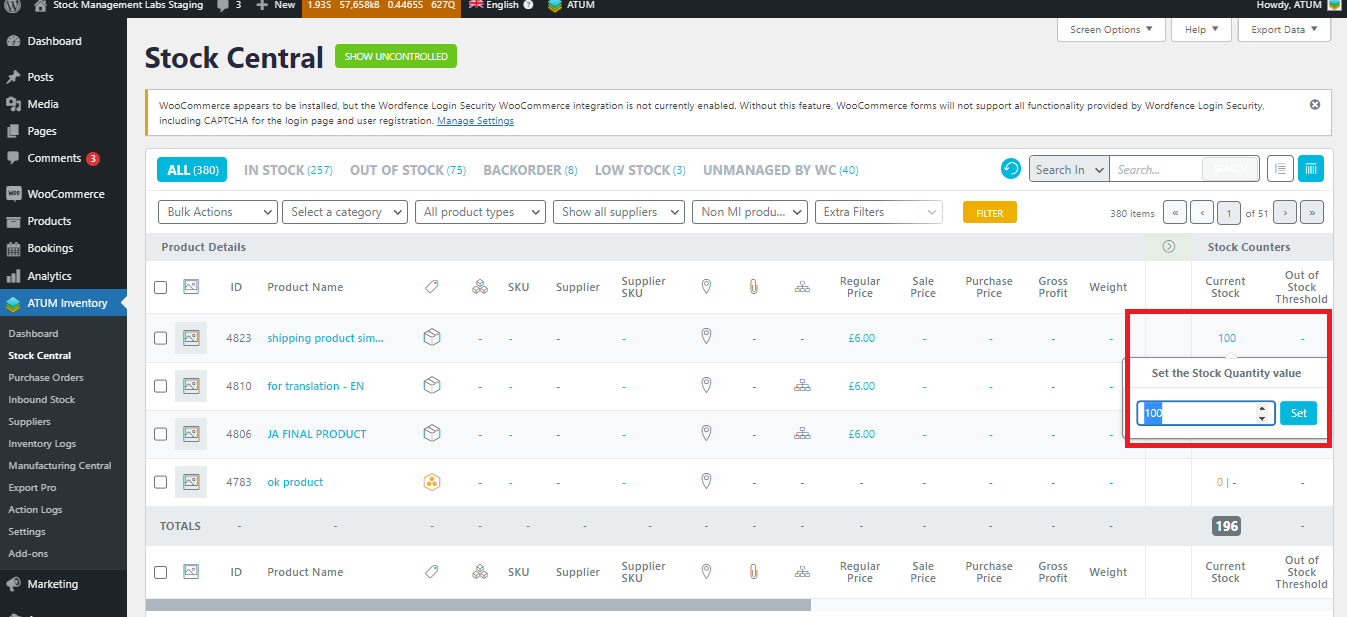
However, you can also use our premium add-on ATUM Multi-inventory. The main feature of this add-on is the possibility to sell a single product to different parts of the world by creating inventories, but it has other features that may work for you.
What I suggest, is to create different inventories, and set them with different stock and BBE dates. This way, when in a certain period of time the product doesn't have that stock, it will be expired, and the second inventory with another stock will be displayed to the user.
In any case, as I'm not sure exactly what you have in mind, I recommend you to take a look at the documentation of the add-on where you will find useful info about how it works: https://forum.stockmanagementlabs.com/t/multi-inventory-documentation
And the link to the demo site in case you want to try the free trial: https://stockmanagementlabs.com/addons/atum-multi-inventory/
Best Regards,
Andrea.