How to add media in posts
There are two ways to add media in posts: Upload Images in our servers or Embed Media from external sites.
UPLOAD IMAGES
- Click the Attach File Icon located next to Post Discussion button.
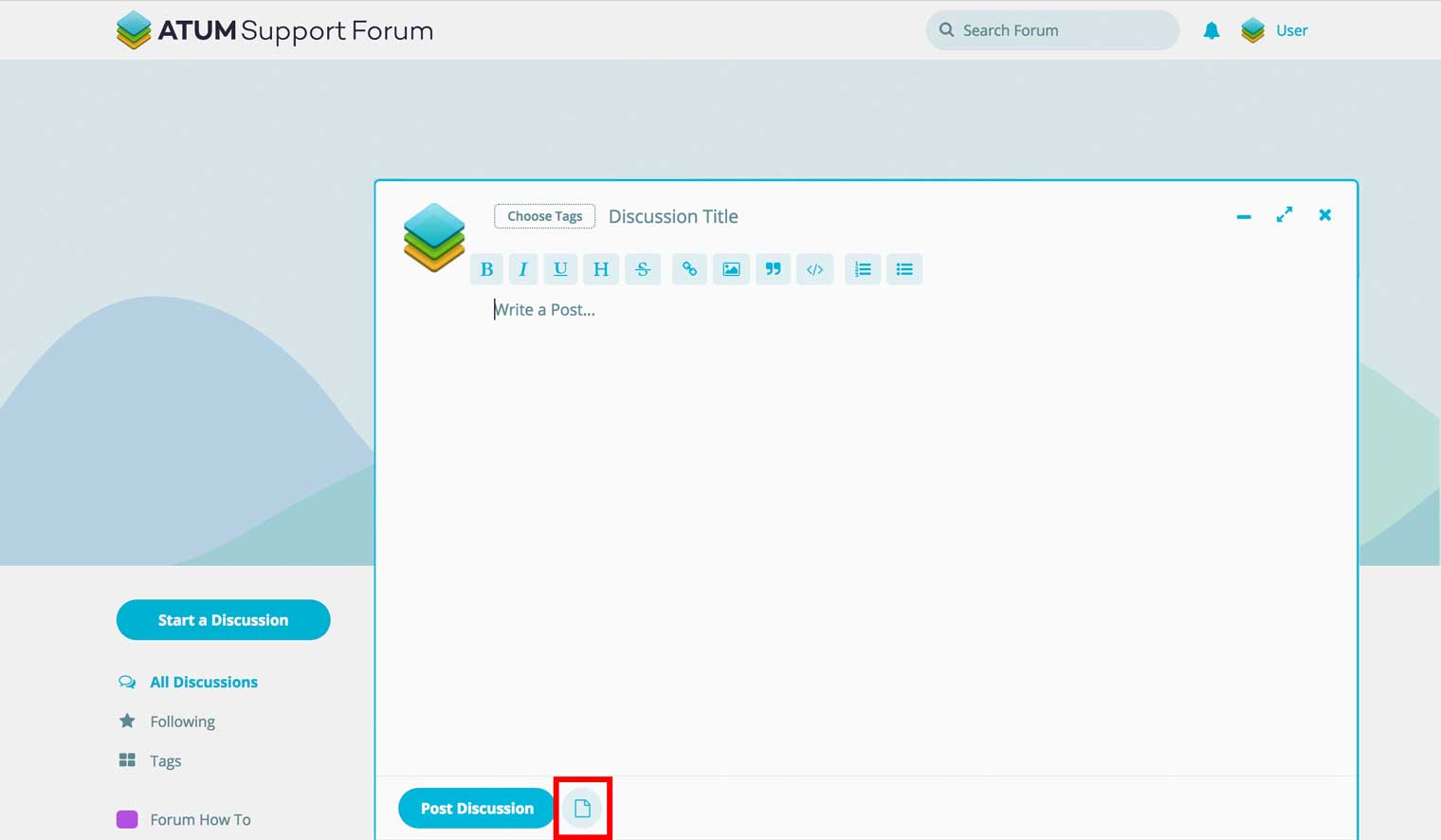
- Select an image from your local disc.
Notice: You can upload jpg, gif or png files. Max Size 2048 kb
EMBED MEDIA
You can embed media like tweets, youtube videos, imgur images or google drive files. To embed media in pots you only must to copy the URL in text area.
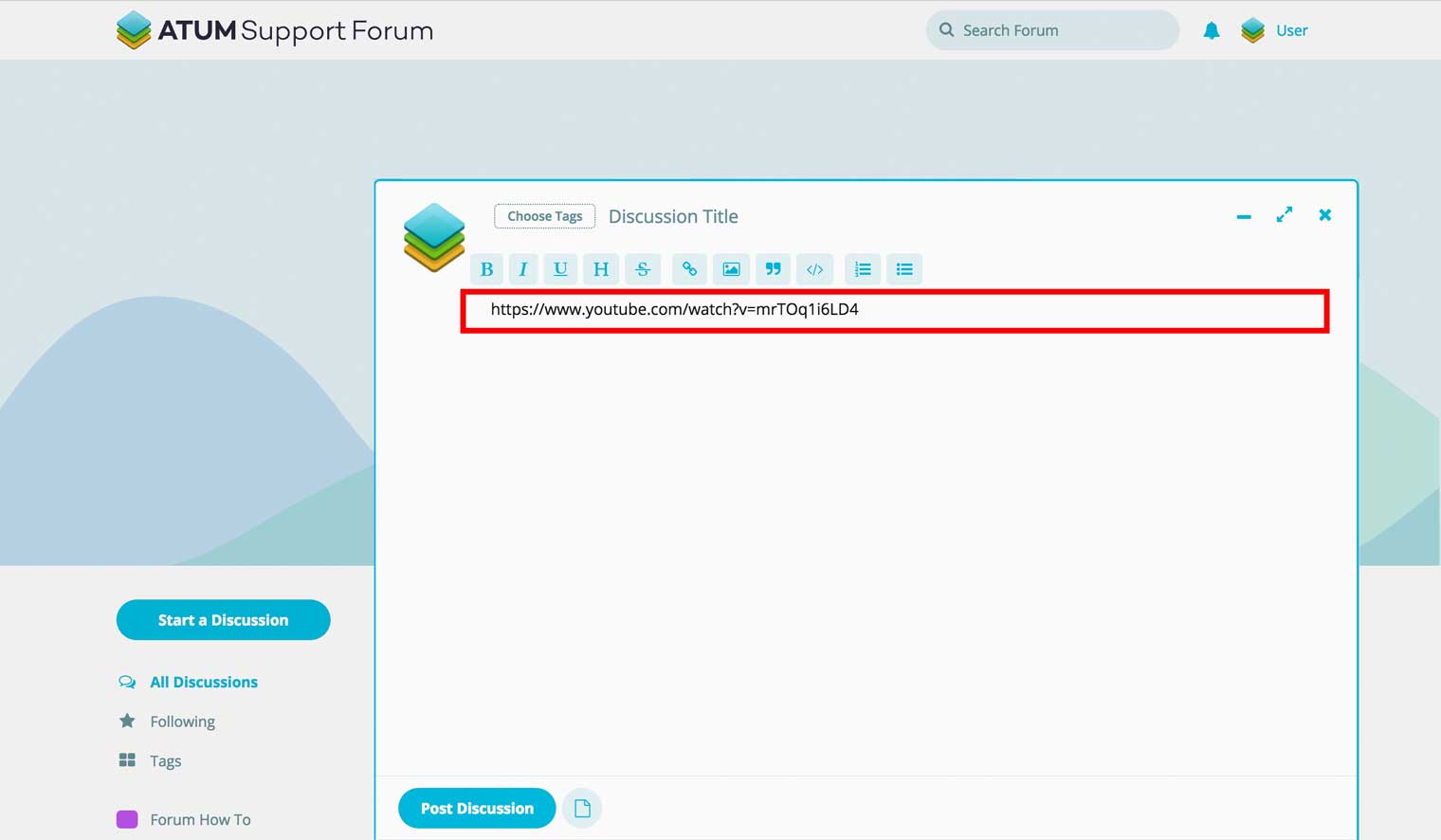
Additionally you can embed images from anywhere using our Markdown editor:
- Click the Image Icon located above text area.
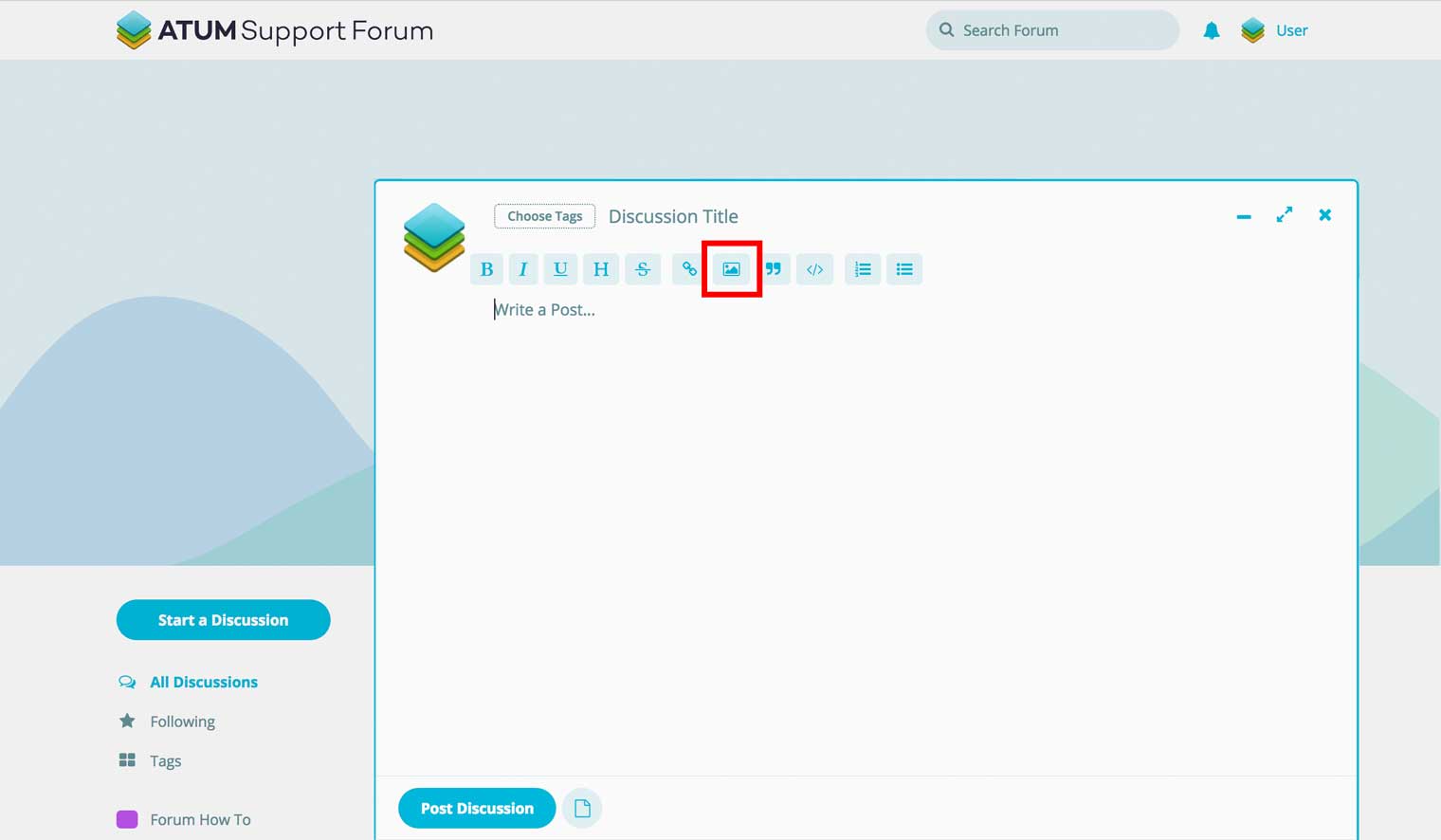
- A several symbols will be added to your text area.
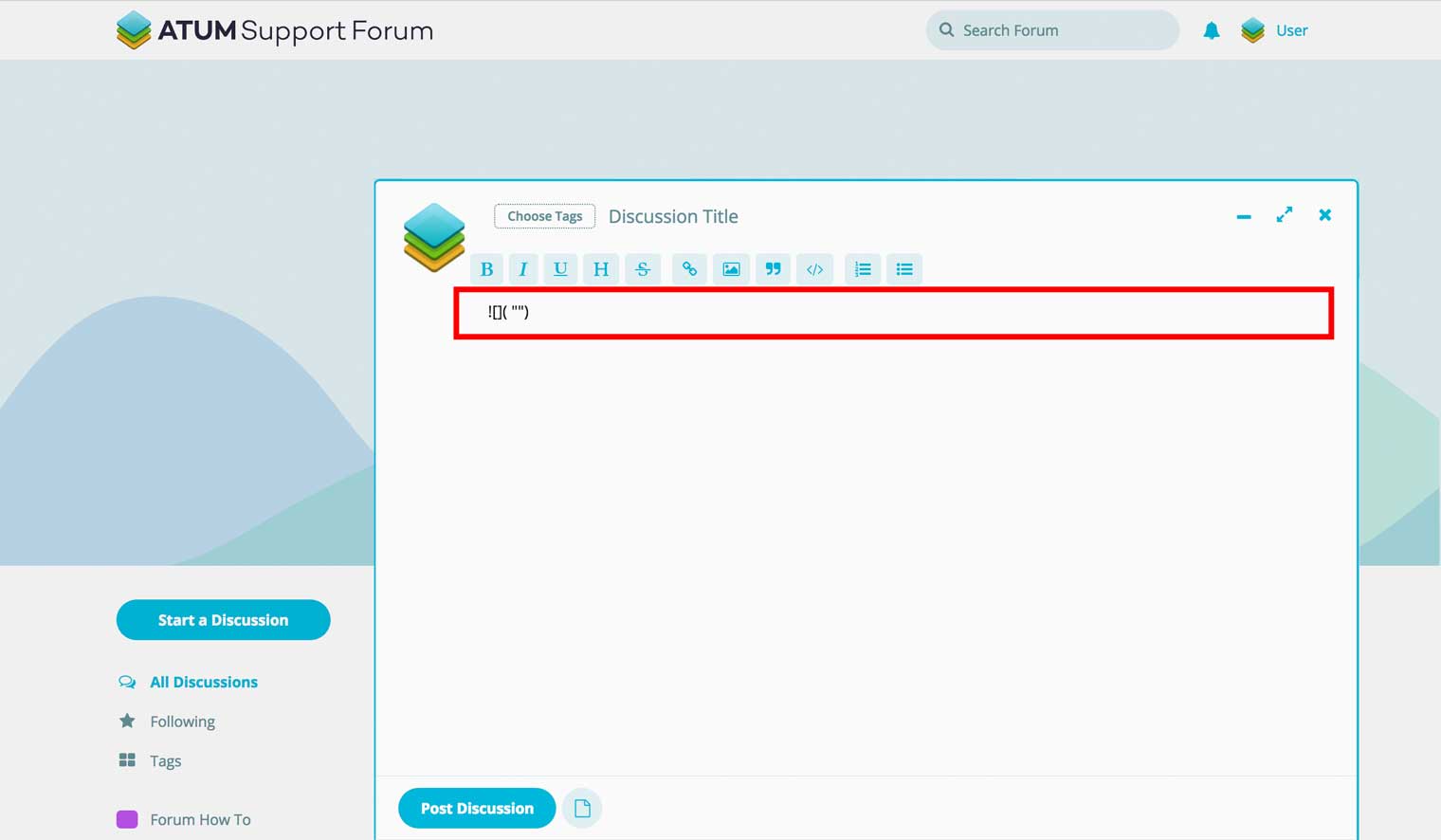
- Insert the image data between the symbols (Alt Text, Image URL and Image Title).
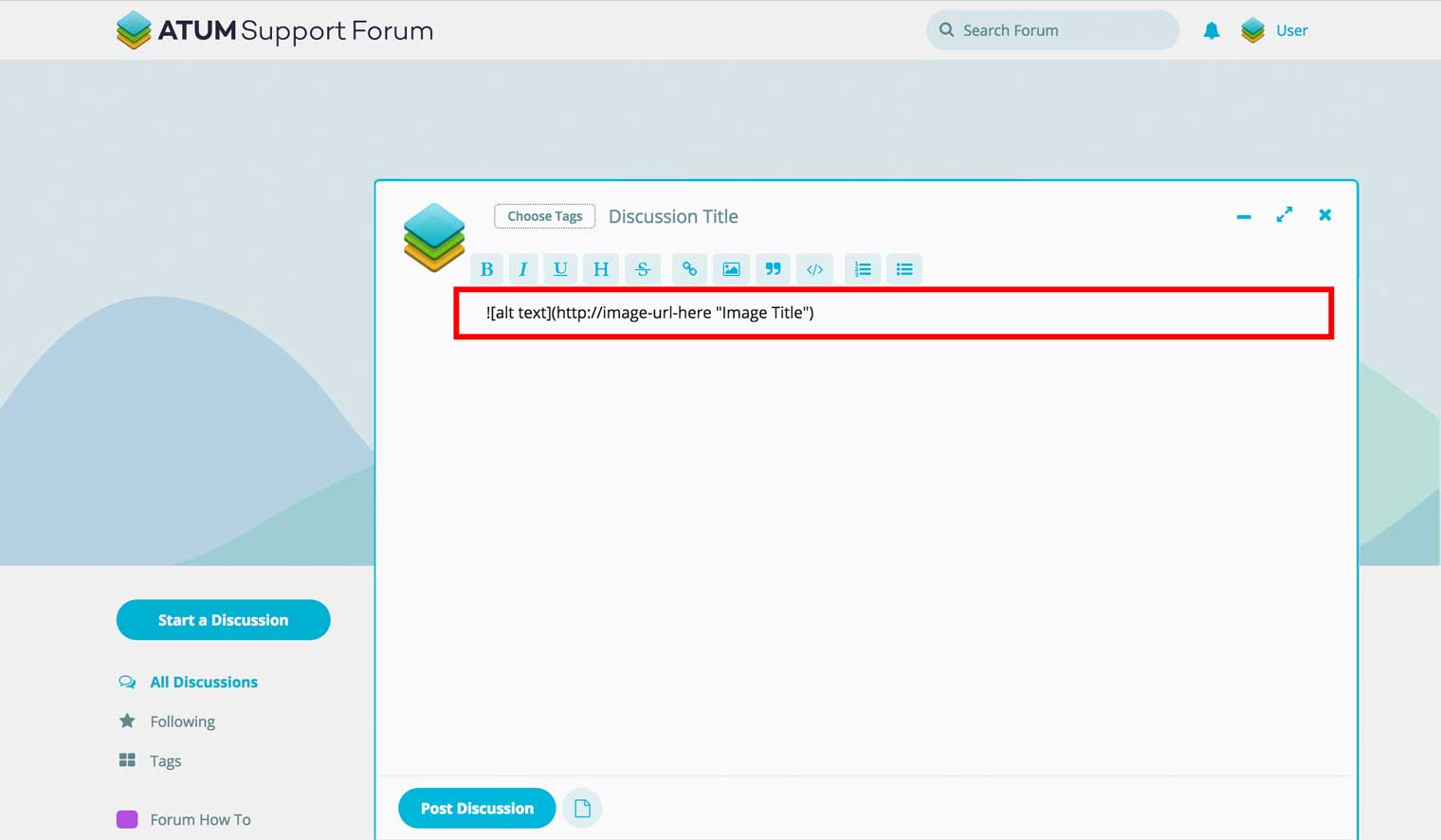
Notice: Only the image URL is required