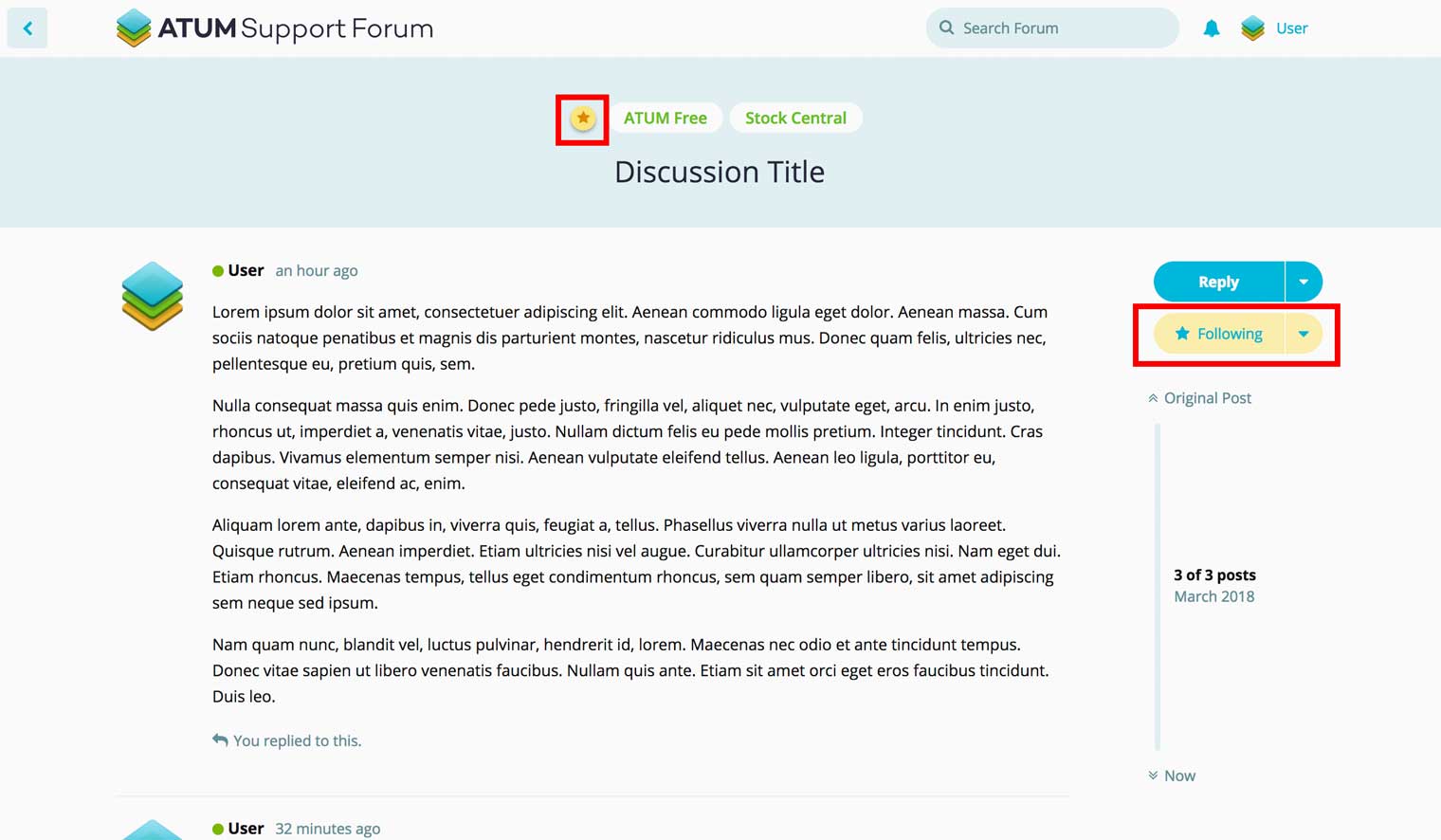How to follow a discussion
There are two ways to follow a discussion:
FIST WAY
- On ATUM Forum main page look for the discussion in the list and click the three blue points button. This button appears on hover.
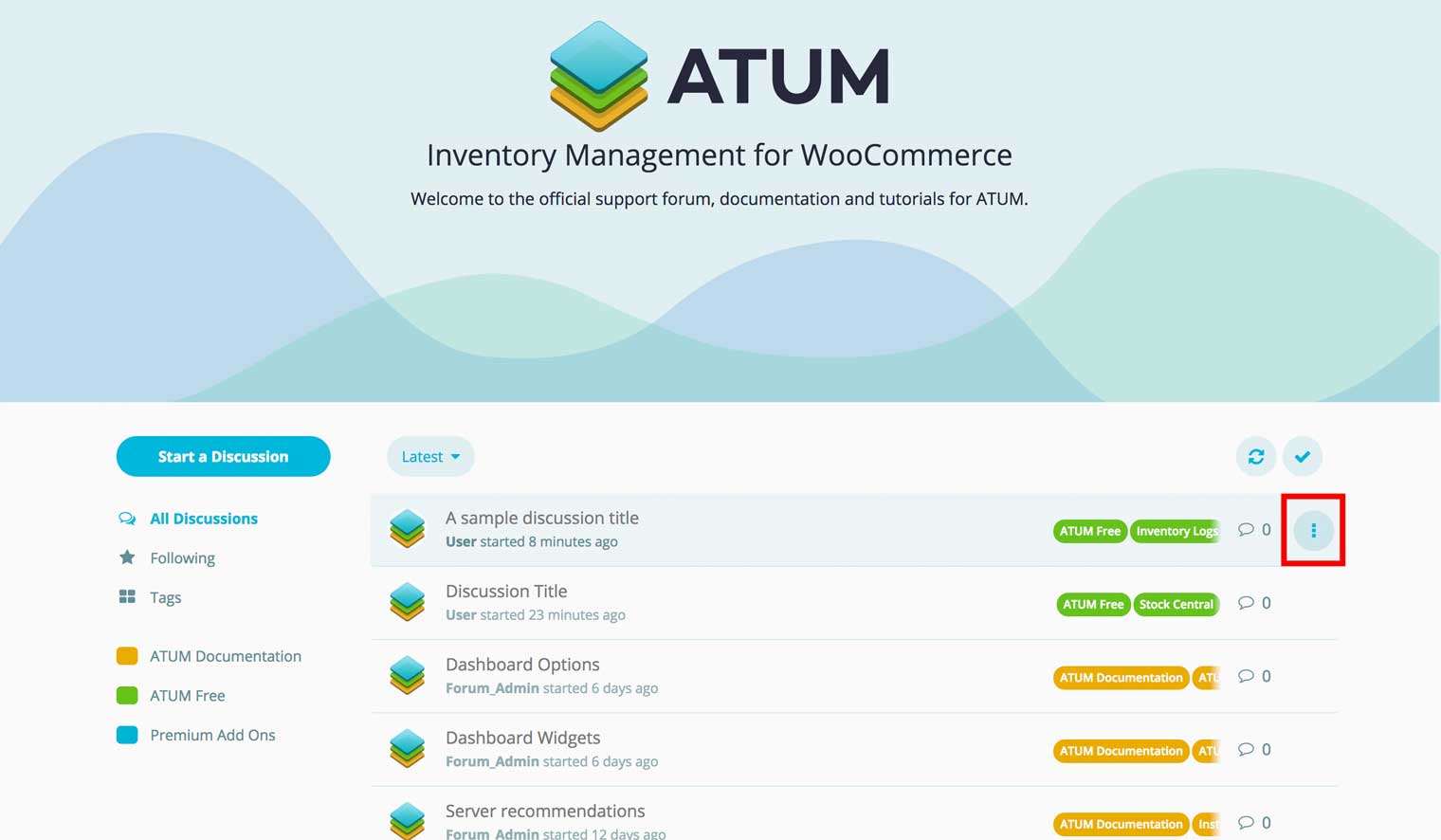
- Click Follow.
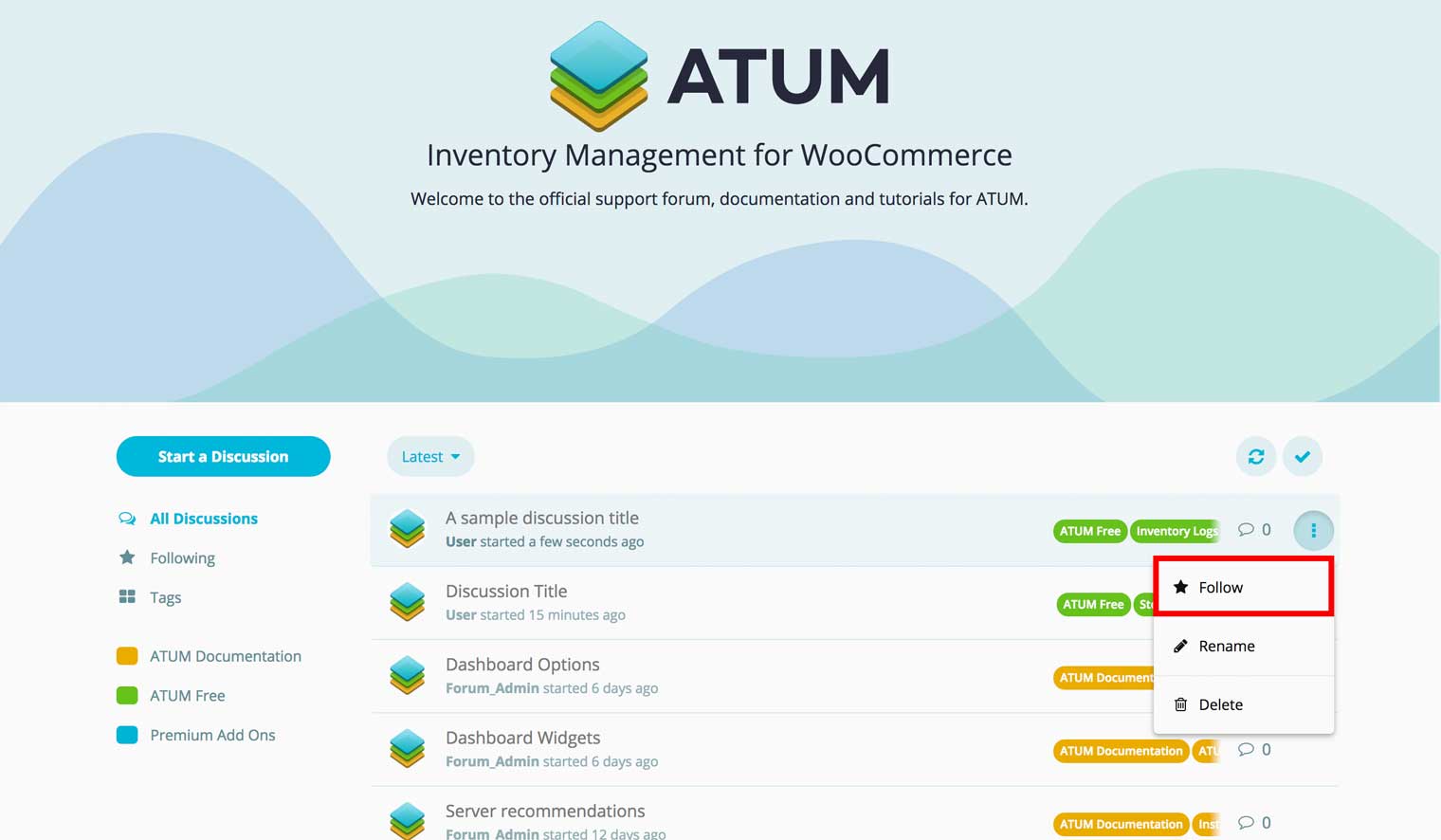
Notice: A star icon will appear over the discussion image.
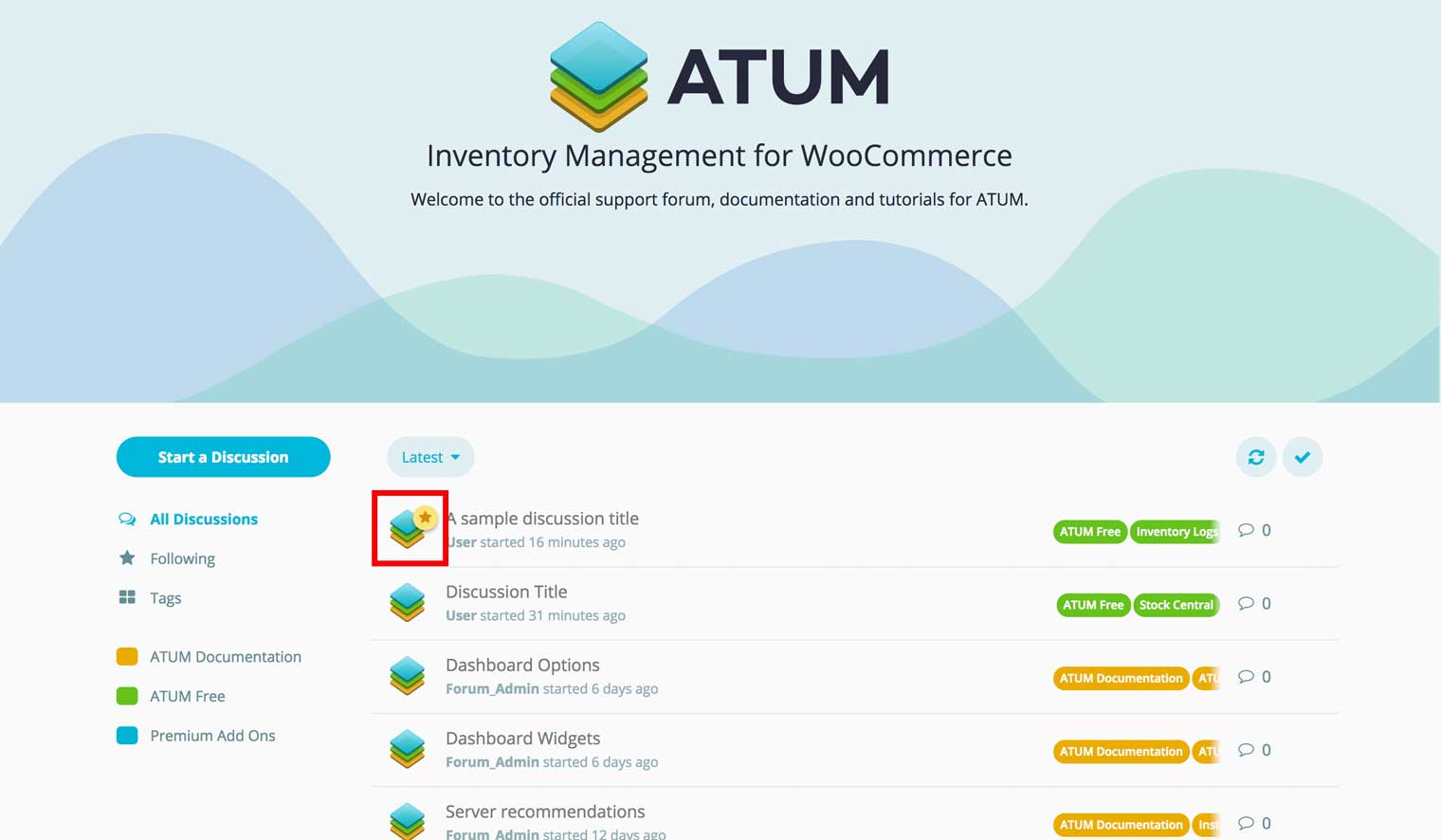
SECOND WAY
Go to the discussion page.
Click Follow button located on right sidebar.
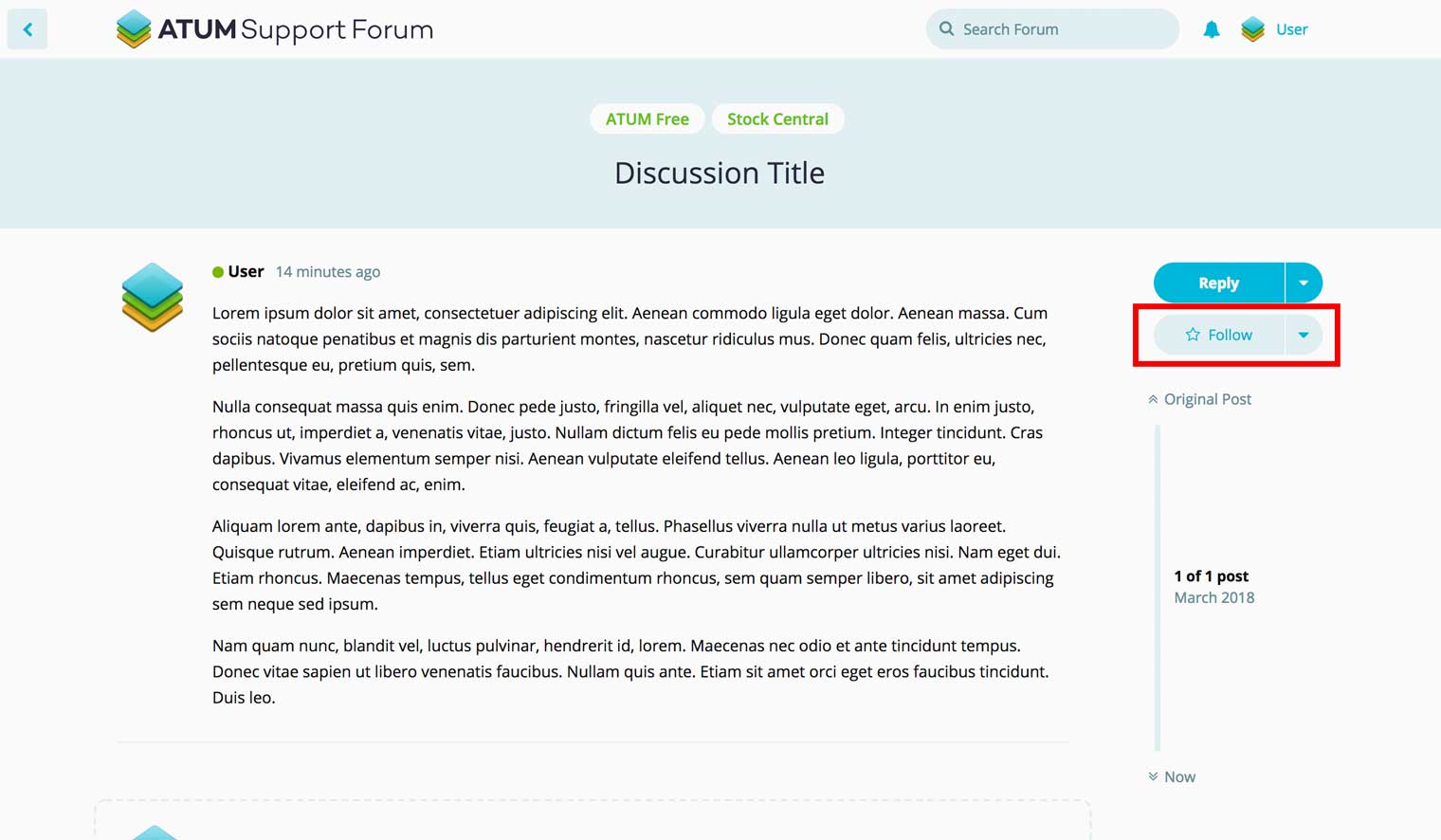
- You can manage all the Following options clicking the dropdown button option.
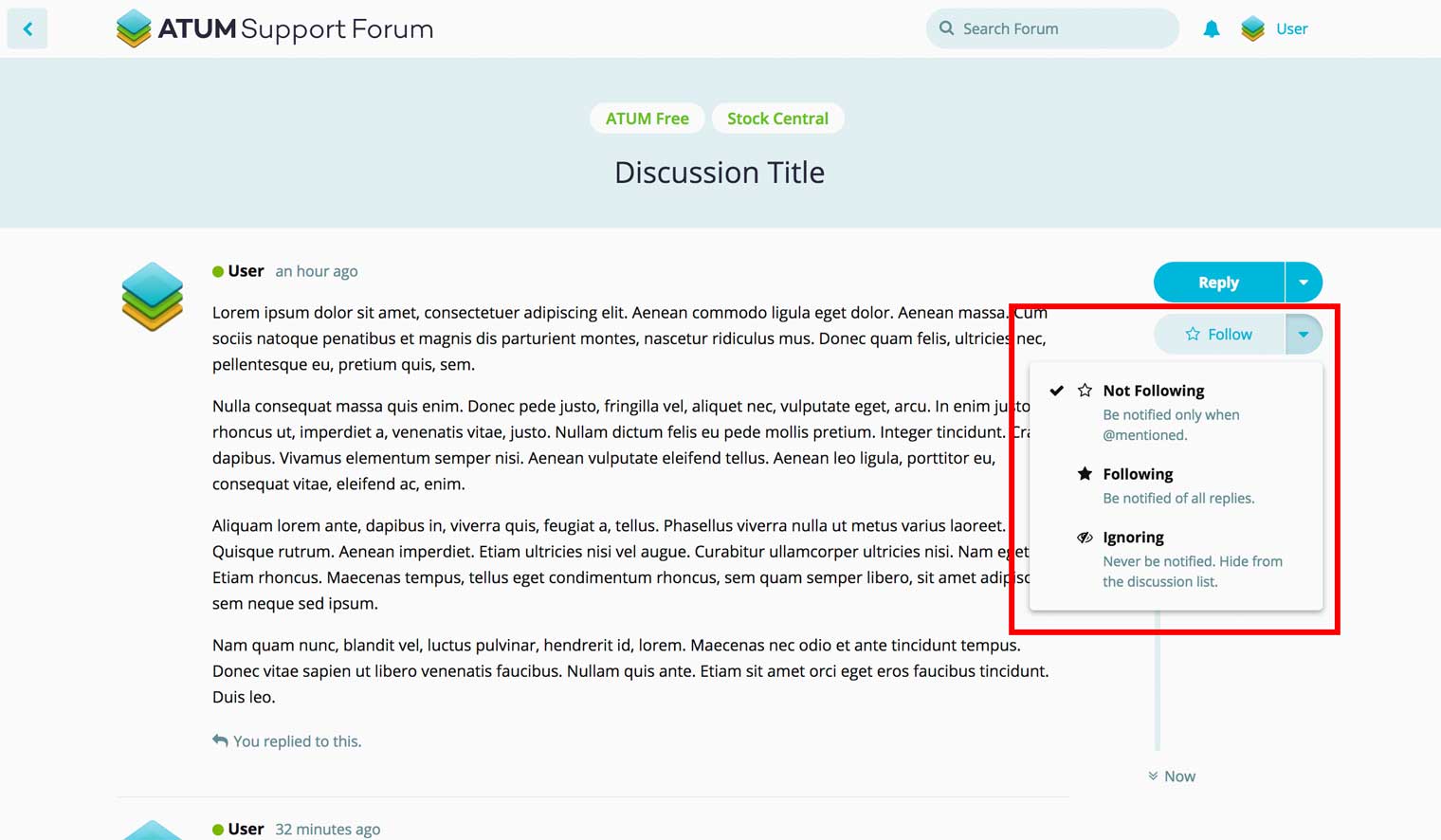
Notice: A star icon will appear next to discussion tags, and the follow button will change to yellow color.